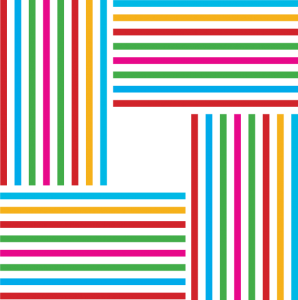Dear beginners to Digital Humanities and non-coder academics,
I have some good news for you: you can begin your digital humanities project and explore different tools before you learn to code or not learn to code at all. As scholars, we continue to learn and decide which digital skills are best suited for our research and projects. We may learn a skill and later decide our efforts are best spent honing a different digital skill or methodology. The most common coding languages we, the GCDFs, use and teach are R and Python. But, until you decide to learn either, both, or another coding language, there are tools you can use to execute your digital research and projects.
A tool that many of us have encountered and that we might not necessarily think of as a DH tool is a spreadsheet softwares in which data is arranged in rows and columns and can be used to make calculations or re-organized to reveal patterns. Spreadsheets are a great tool to store, organize, clean, analyze, and even create simple visuals of data points. They are a helpful beginner tool that can assist you in deciding if you need to use more dynamic systems like databases or write code to perform more complex analysis and synthesis of your data.
A tool that utilizes the simple spreadsheet software is Knight Labs Timeline. TimelineJS is an open- source tool that allows you to visualize your data into an interactive timeline to include text, maps, images, and audio! An example of a project that uses Kinght Labs’ Timeline is Jenna Queenan’s 20 Years of History: New York Collective of Radical Educators.
Another way spreadsheets can be used is to analyze text. Both Google Sheets and Microsoft Excel feature “Analysis Content” add-ons to allow users to conduct sentiment analysis or topic detection. However, what if you have a machine readable text and you want to use it as a corpus to conduct a text analysis? (A machine readable text: an image, handwritten, or printed text encoded into a digital data format to be machine recognizable. Think of a document where you can highlight individual characters as opposed to a document where you are unable to highlight a single character and the entirety of the document is highlighted because the machine recognizes it as one large character. Or think of those scholarly articles that can be read to you by your text-to -speech application. Both being able to highlight individual characters in a document and having the document read to you indicates that the text is machine readable.) So, if you have a text formatted in plain text, HTML, XML, PDF, RTF, or MS Word, even if it is in a Language Other than English, you can use an open-source tool called Voyant-Tools to upload your corpus or corpora and conduct the text analysis. Voyant-Tools can also assist in widely-reading (or distant reading) a text or formulating research questions.
The benefit of both TimelineJS and Voyant-Tools is that they allow you to either simply use them as is or expand the scope of your project further you become a coder. These tools are examples of open-source, web based, non-coder tools that allow for both beginner DHers and non-coders to gain access to DH strategies and methodologies while avoiding the cost of non-coder proprietary tools. For more DH tool options, both for advanced users and beginners, check out University of Toronto’s Find Digital Scholarship Tools website.
For more on DH methodologies and applications, go to our blog and check out our catalog of events!
Best wishes,
Your fellow (learning to code) DHer.